Adding a Lookbook Gallery Page
This is a ready layout page specially curated to showcase your latest collections or show off a model, photographer, style, stylist, or clothing line and much more on your website.
Style 1 (5 images)
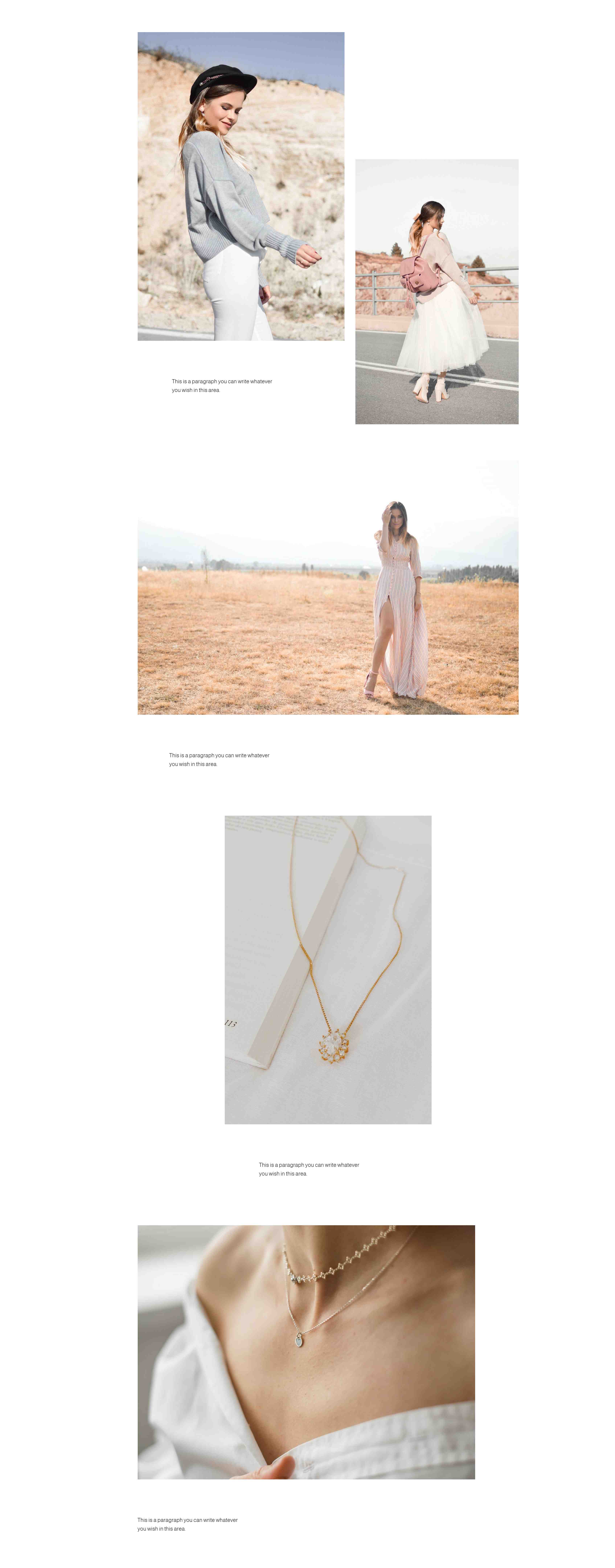
Style 2 (2 images)
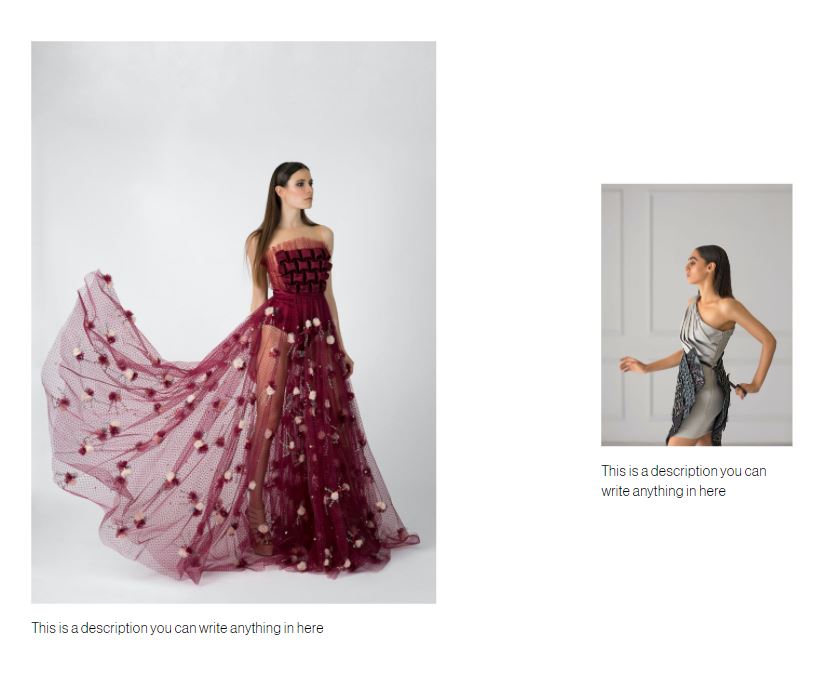
What is a Lookbook Gallery?
A lookbook is a collection of photographs compiled to showcase your latest collections or show off a model, photographer, style, stylist, or clothing line and much more. You can showcase a collection of products or fashionable looks for that month or season. This page is custom designed and is ready for you to copy and paste the code on your Weebsy website.
Style 3 (5 images)
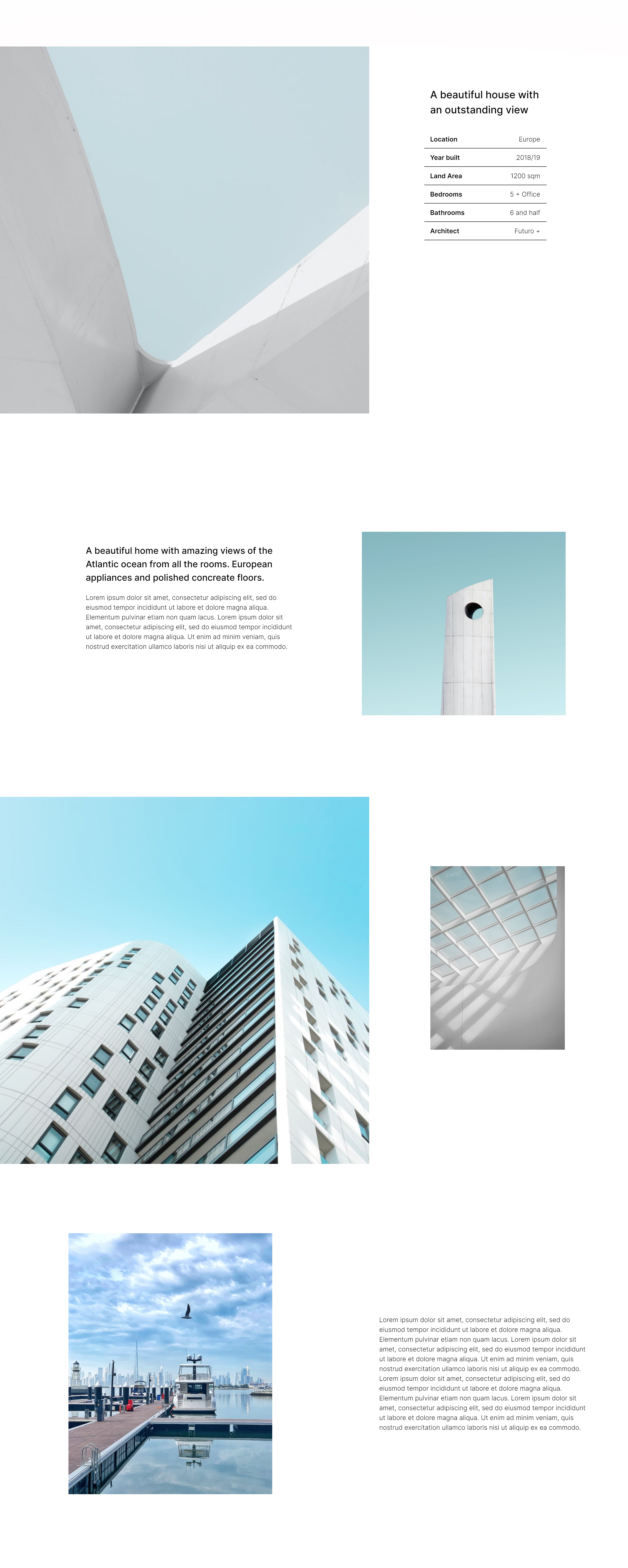
What is a Lookbook Gallery?
A lookbook is a collection of photographs compiled to showcase your latest collections or show off a model, photographer, style, stylist, or clothing line and much more. You can showcase a collection of products or fashionable looks for that month or season. This page is custom designed and is ready for you to copy and paste the code on your Weebsy website.
How to add this layout on my website?
-
Click on 'Copy' on the right side of the above code area
-
Log into your weebsy account and click on 'Edit website'
-
Select the page where you want to add this layout
-
Press the space bar once, then hold shift and press the left key once. You will see a pop up. Click on insert video icon and click on embeded code <> paste the code and press 'insert'
-
Press 'Save' on below right corner of your page before editing the layout
-
Repeat the above steps to add it again
-
Quick Tip:
If your unable to see the changes Hard Refresh your page
How to replace the images in the Gallery?
-
Click on the Image
-
Press on 'Replace' = icon on the left
-
Drop your image in the box area
-
Do not drag the corners of the image as it will change the aligment of the images
-
Quick Tip:
Want to add a blog? Check out Blog Page for more layouts.