Adding a Team page Layout
These are a collection of ready team layouts. All you need to do is add this layout on any page of your website and replace images and edit your text, styles and fonts.
Style 1 (3 Photos)
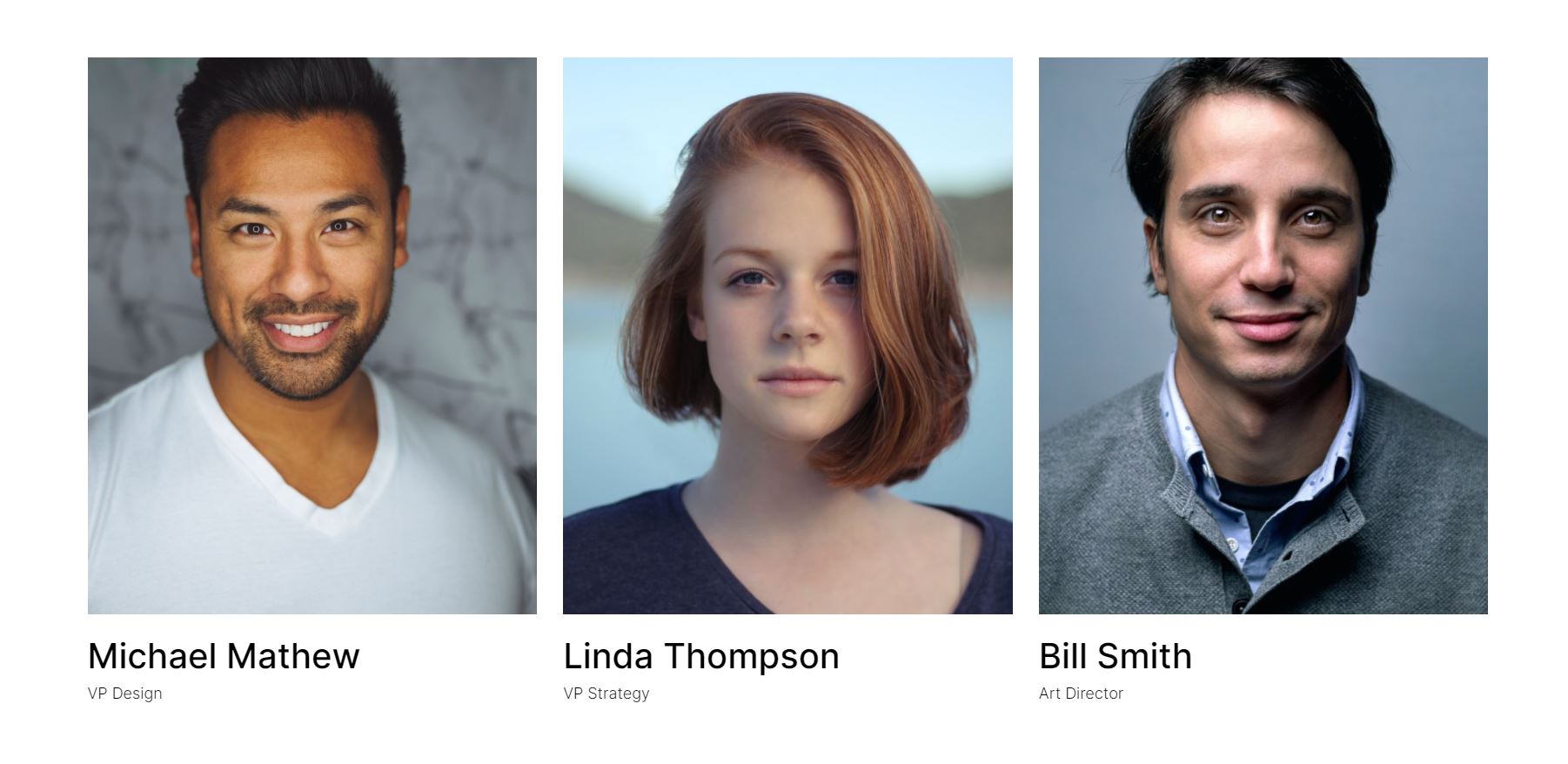
Style 2 (3 Photos with contact button)
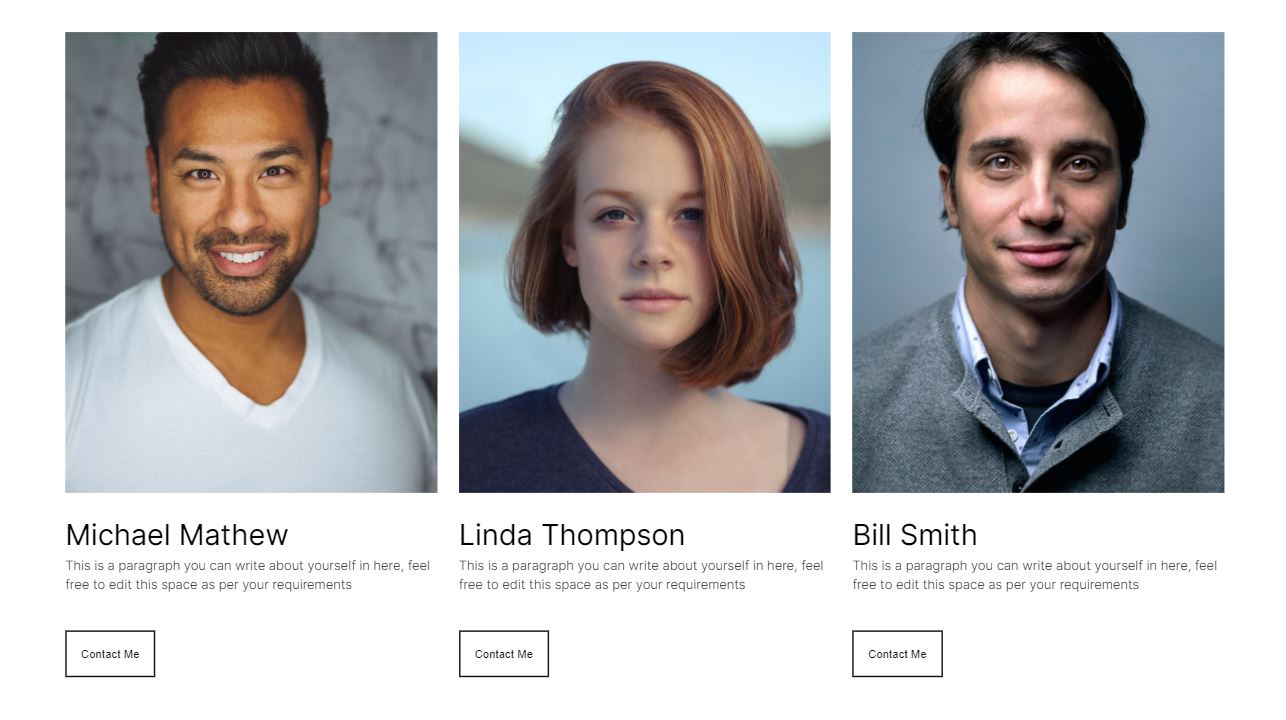
Style 3
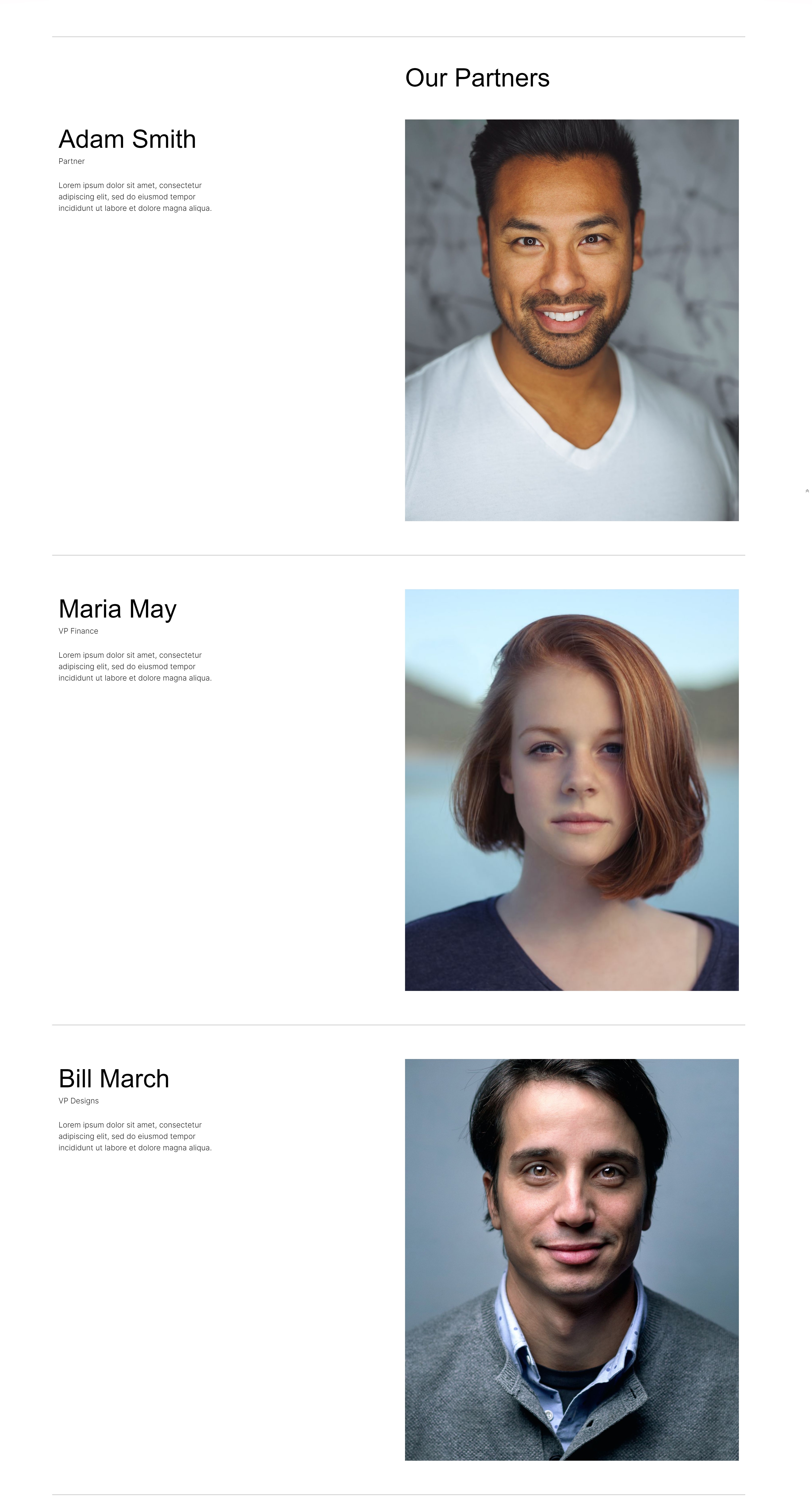
How to add these layouts on my website?
-
Click on 'Copy' on the right side of the above code area
-
Log into your weebsy account and click on 'Edit website'
-
Select the page where you want to add this layout
-
Press the space bar once, then hold shift and press the left key once. You will see a pop up. Click on insert video icon and click on embeded code <> paste the code and press 'insert'
-
Press 'Save' on below right corner of your page before editing the layout
-
Repeat the above steps to add it again
-
Quick Tip:
If your unable to see the changes Hard Refresh your page