Add SEO Meta tags
Meta tags are areas in your website pages that contain information about your website. This code contains information about your website which helps search engines to display your website in search results.
Step 1
Log into your Weebsy account and select the website you wish to upgrade. On the Dashboard click on 'Website Info'.
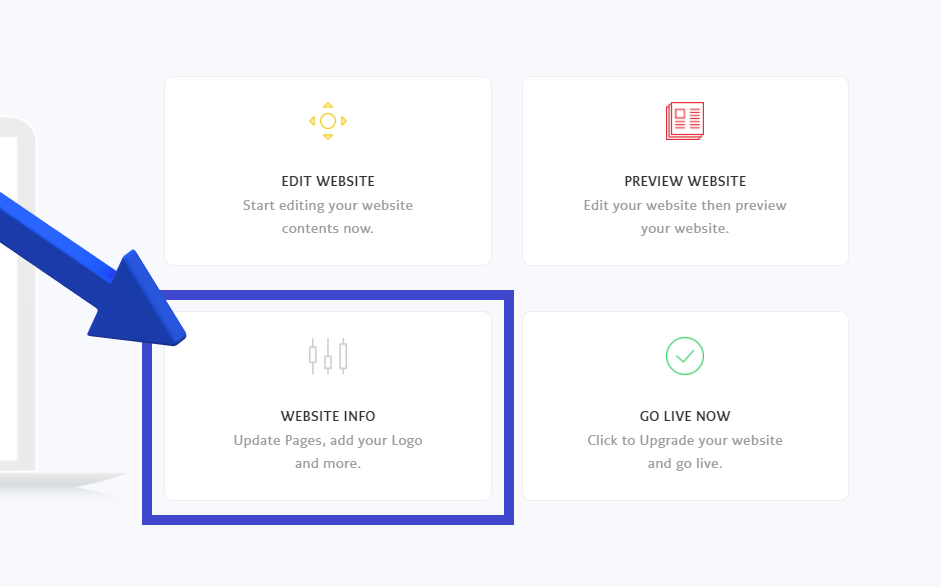
Step 2
Select 'Website information'. You will see a box under Website Title called SEO. You can write about your website in this box. Please write atleast 150 characters describing your business to help search engines find and display results in searches as per relevance.
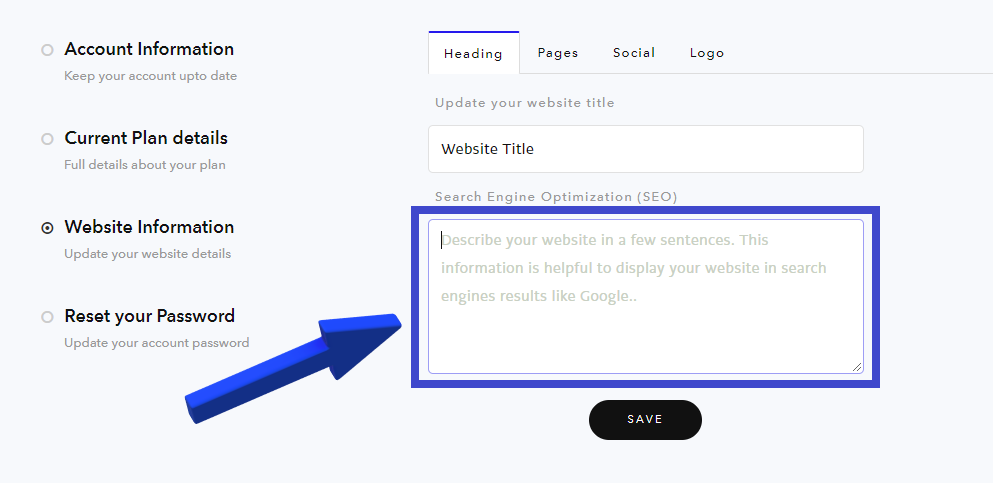
Step 3
Please make sure to Press 'Save'. Congratulations, all done!
More ways to make your website SEO friendly:
- Increase your site rankings to get found easily
- Make your website mobile friendly. (All Weebsy websites are all mobile friendly)
- Keep changing and updating your website contents
- Add a news or blog page to your website to help increase SEO
- Add your website URL link to search engines like Google, Bing, etc
- Add meta tags to your website to help get found on search results
- Increase your website relevance with headlines
- Before uploading images save them with your website name