Adding a video
You can add a video to any part of your website. The following steps will show you how to easily add your videos in your website.
Add a video
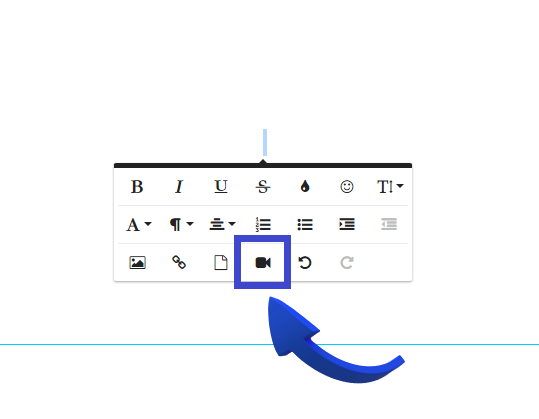
Step 1
Press the space bar once and then hold the shift key and click the back arrow. You will see a pop up window, navigate and press the video icon.
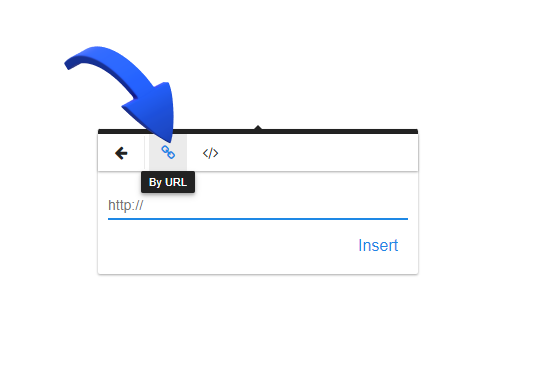
Step 2
Click on 'By URL' insert your video Url and then Press 'Insert'. You can adjust the video size after you insert your video into your website.
Want to add a map?
Check out this video how to emdded google maps into your website: Adding google maps