Connect email to mobile
You can access, send and receive emails from your mobile's inbuilt email client via IMAP and SMTP servers. Please refer to the following setup configuration. If you need any additional help feel free contact us anytime.
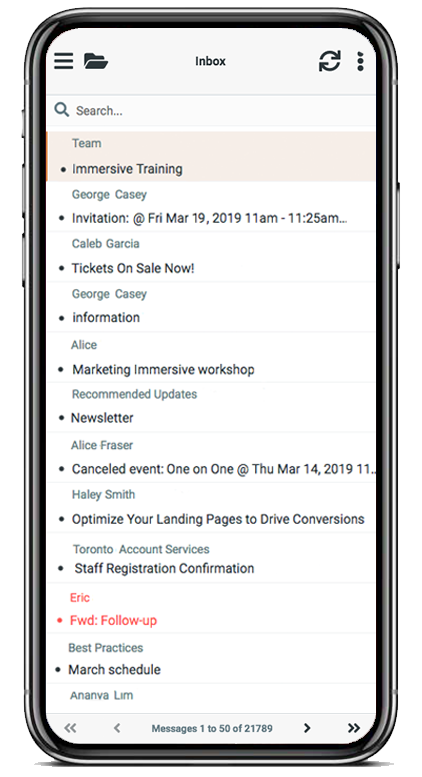
Server settings for Cluster A
- Username Your email address
- Password Your email password
- IMAP/POP/SMTP mail.hostedemail.com or mail.emailhome.com
Server settings for Cluster B
- Username Your email address
- Password Your email password
- IMAP/POP/SMTP mail.b.hostedemail.com or mail.mailconfig.net
Add professional email account to Gmail
You can add your professional email account to google gmail to send and receive your emails from gmail. This is a very simple process. The following steps will guide you through the process:
-
In your gmail click on 'Settings'
-
Next click on 'Accounts and Import'
-
Click on 'Send email as:' and then click > 'Add an email address' to send emails from your professional email alias
-
Click on 'Check email from other accounts:' and then click > 'Add an email account' to receive emails from your professional account in gmail inbox
-
If you need any assistance feel free to Chat with us anytime.