Activating contact forms
Please note this feature is avaliable to the Basic Plan and Advanced Plan users.
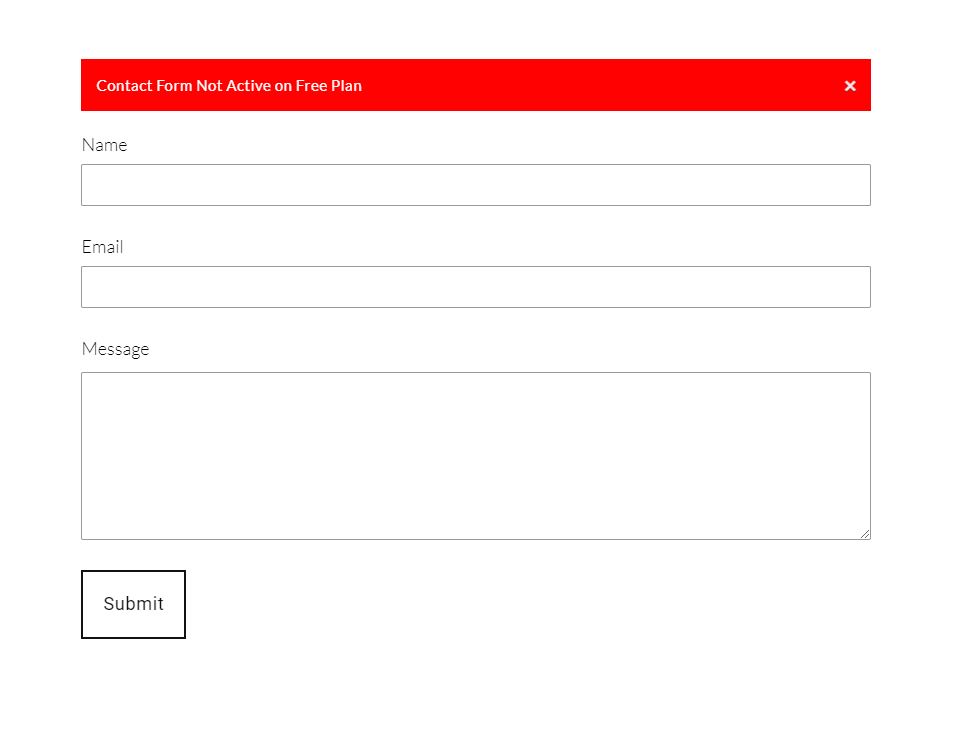
About Contact Forms
When you create a new website you will see a banner on top of your contact form stating that this feature is not active on the Free Plan.
How to activate?
Once you have upgraded to a Plan simply email us at support@weebsy.com to activate this feature on your website. Once it has been activated the banner will be removed and your website vistors will be able to fill out the form to contact you. To learn how to upgrade your website please Click here.
Please note:
If you switch your design after activating the contact form your template will be reset to orginal.