About Images
You can add images on any area of your website. You can also replace existing images and choose from various layouts, add a gallery or lookbook page.
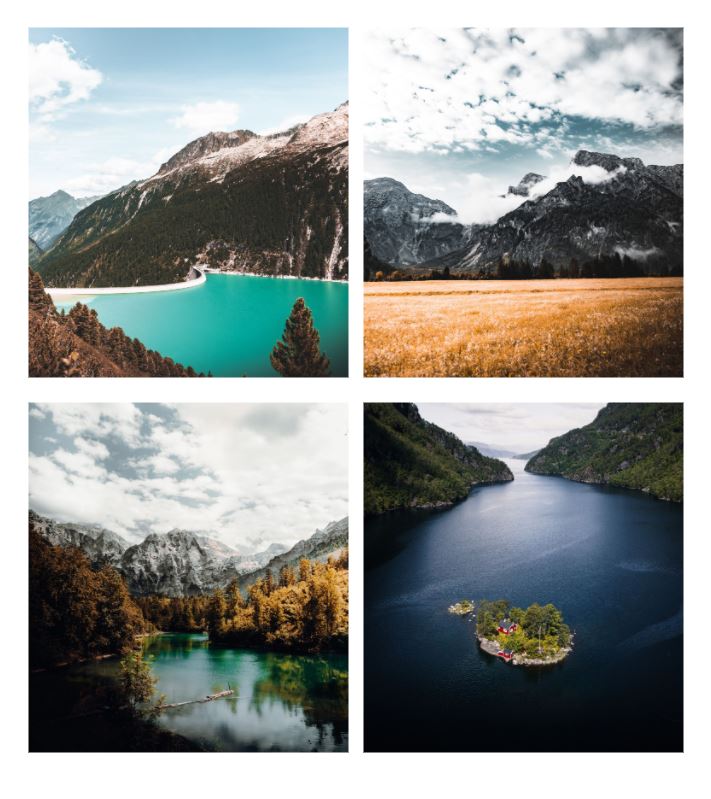
Adding an image

Step 1
You can add an image on any part of your website. To add an image click on '+' Quick insert icon

Step 2
Click on the image icon and add your image. You can resize the image after its been added.
Replace an image

Step 1
You can replace any image on your website. To replace an image click on the image and then click on the left icon named 'Replace'
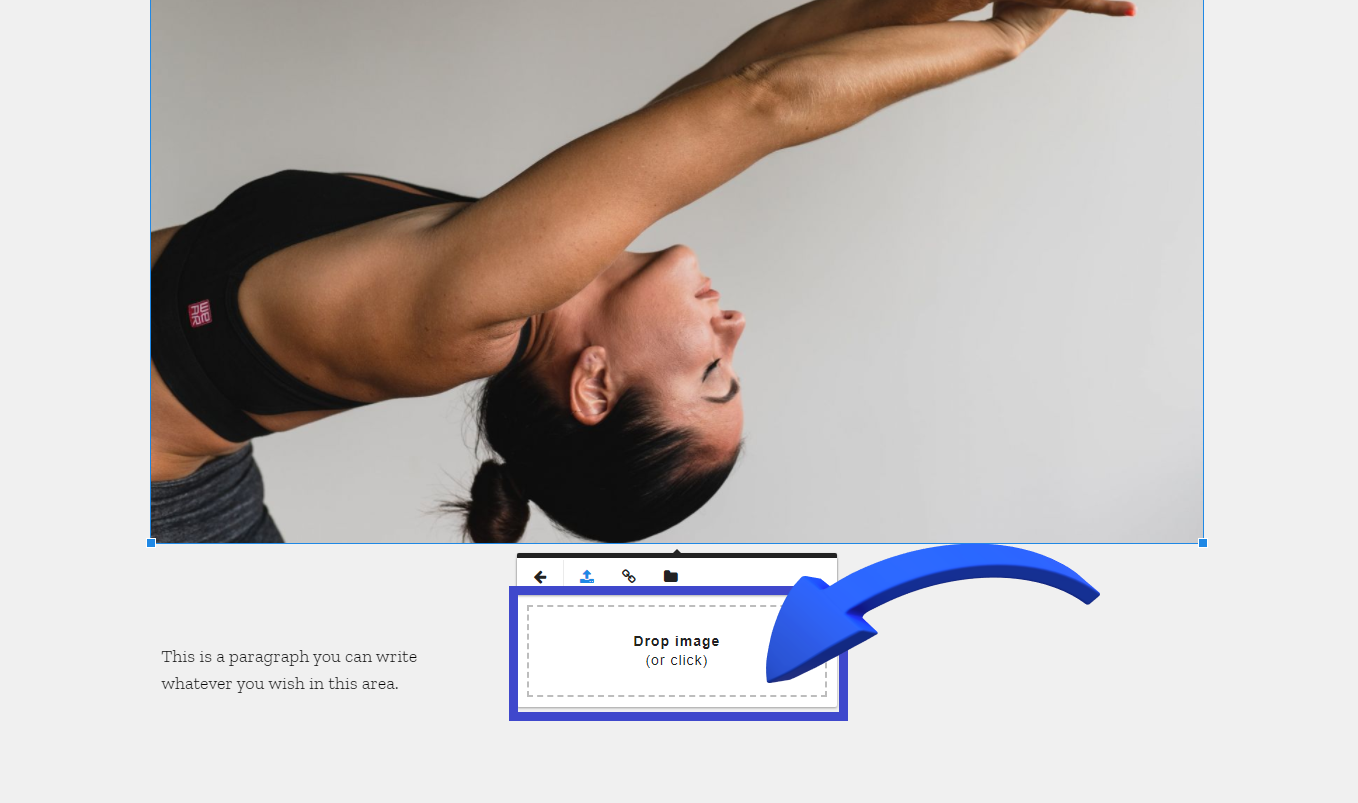
Step 2
A box will appear, drag and drop your new image in the box to replace the image.
Quick Tip:
Check out Gallery Page and Lookbook Page with ready Gallery layouts for your website