Adding a Logo
Log into your weebsy account and select the website title you wish to edit. On the dashboard click on 'Website Info' and then click on 'Website Information'and naviagte to the 'Logo' Tab.
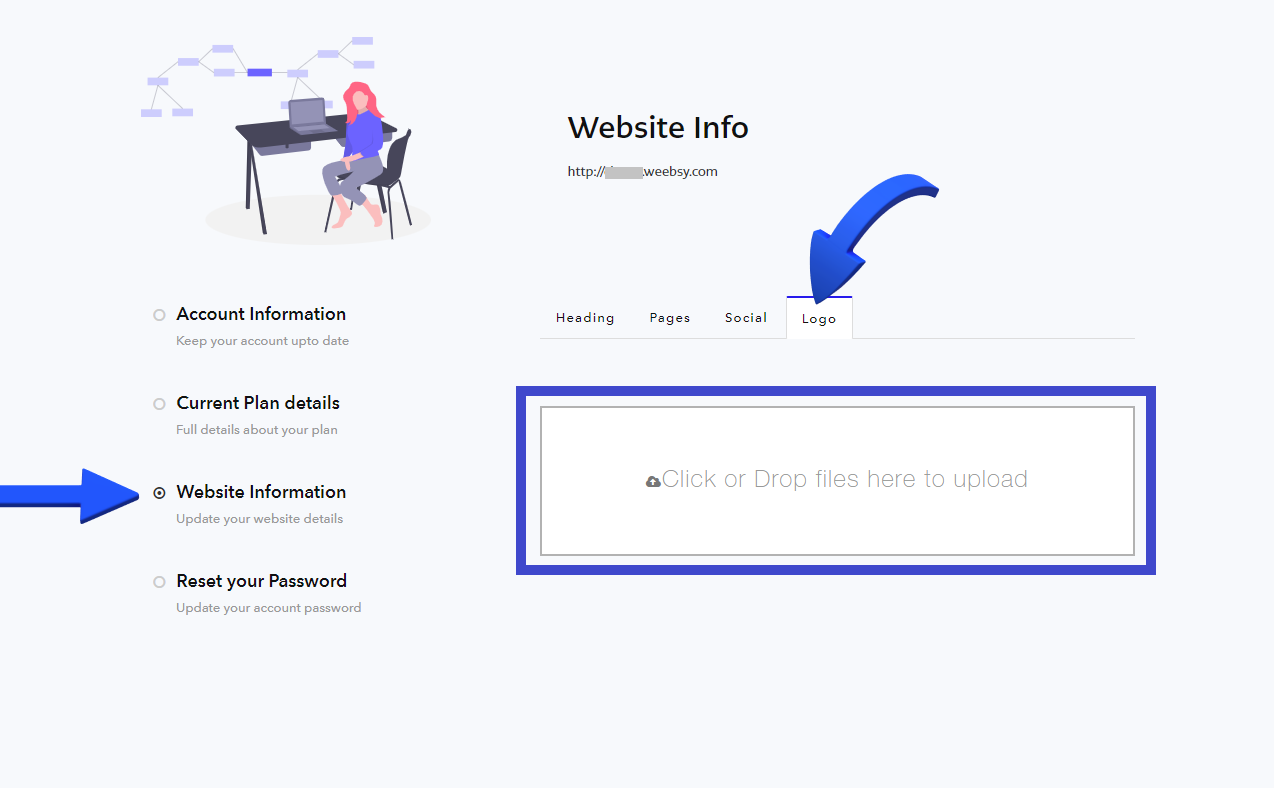
How to add a logo?
To add your logo simply drag n' drop your image in the box or click on the box to upload a logo from your computer or mobile. When you add a logo to your website it will replace your website Title on all the pages automatically. If you want to delete your logo simply press delete.
Quick Tip:
If your unable to see the changes Hard Refresh your page