Sharing links
When you share your website accross social platforms the websites name information and photo ususally appears. This can be editied as per your requirements. In this section you will learn how to edit this information.
Deafult look
This is a default look as how your website pages look will when you share the link of your website.
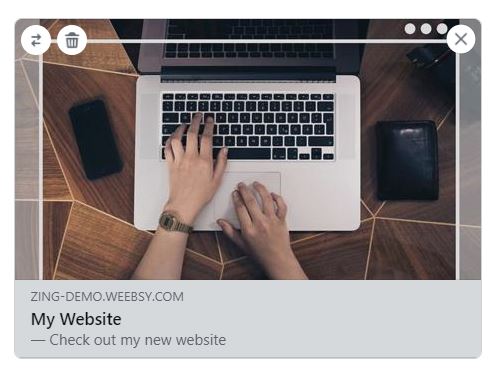
Editing the sharing link
Edit the highlighted 3 areas "My Website" with the Title of your Website. Replace "-Check out my new website" with the description of your website.
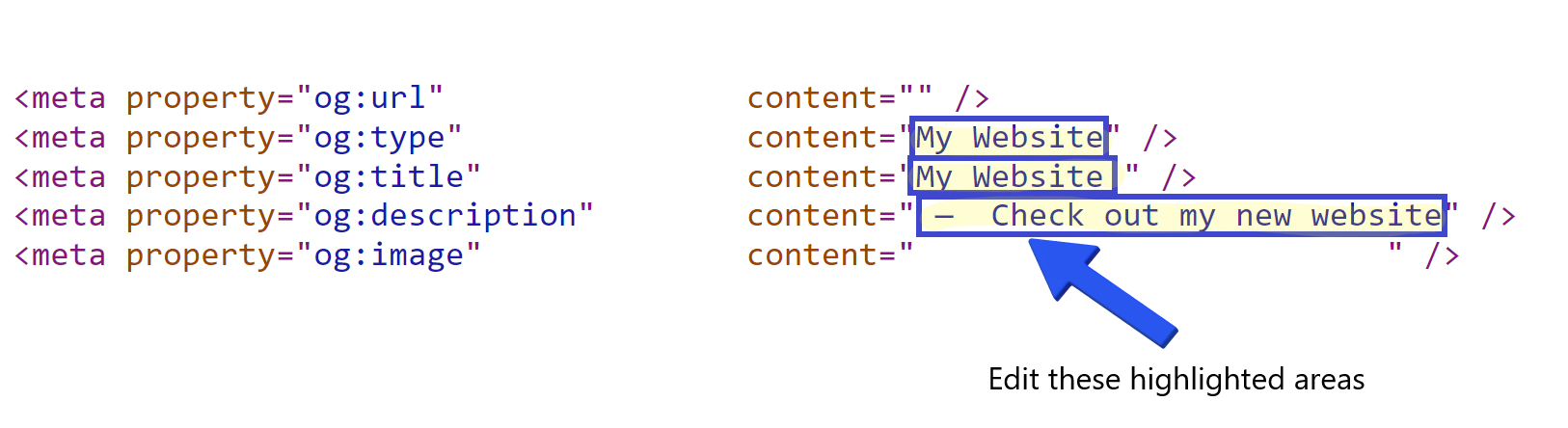
How to edit
Copy the code on the above box and paste it in your email compose page, edit the highlighted areas, also send an image you wish to replace on your sharing link. Send the email to: support@weebsy.com with the Subject: Sharing link on (your website name)
Need help?
- If you need any help contact us anytime